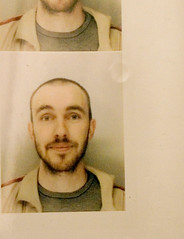MovieSandbox V1380 Beta for download
This one took a bit longer and is mainly a housekeeping release.
With the introduction of so many new features and paradigms in 1370, it was time to squash some bugs and make a couple of adjustments here and there to make it easier to actually use of all the new stuff.
Unfortunately, the facial mimics and lipsyncing is still something i have to find a good interface solution for. It's just SO many possibilities...
Grab the latest version from the downloads page!

The biggest difference in 1380 is stability - the drawing tool proved to be a pretty unstable thing to use. Hopefully these times are over now.
In addition to that, you are now officially allowed to use your photoshop creations and scanned images in both character creation and painting, as the Trace tool has been reworked to allow for more detailed importing of drawings and now has an extra section to paint bone connections right into your drawing (every color represents the bone accordingly).
The templates used here can be found in your MSBTools directory.
And yes, it works with drawings in the scene editor as well, it just ignores the bone image. Click on Trace, then start, then switch to the tracer window (or open it), click on the appropriate images to load your own (.bmp or .jpg), choose a resolution and click "Send".
Of course, there'll be tutorials, hopefully over the weekend.
Enjoy! And let me know what's good and what's not.