Milkscanner and Live-Input Tools available
I uploaded the Milkscanner, the Tracer and the Live Input program that i frequently use at presentations (now with Nintendo Wii and Gametrak support). I have some basic tutorials on how to connect input devices with Moviesandbox here and a general overview of the tools here.
Go get the tools from the download page!
I will add more info and tutorials as i go and i'll start producing video tutorials within the next couple of weeks (and i'll also revamp this website to become an entry point to using MSB).
And yes, a new version is in the pipeline, fixing a couple of nasty bugs and adding some new cool features.
I also want to thank all the people who sent in bug reports and questions. It helps to identify weak points and problems that i work around myself and tend to forget.
Finally, i had to block some of the "talk" pages on the Wiki due to intense spamming. If anyone knows of a solution that can be included into MediaWiki, please let me know!
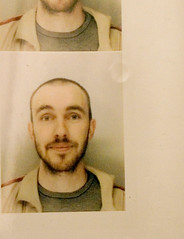

13 Comments:
This is really cool,
Can I reuse the source code for the milkscanner in a similar project of mine ?
Sure thing. Just be aware that i am using Libraries of other people (mainly DirectShow.NET) that are licensed under Lesser GPL.
Please tell me how to advance the stept image tru a stepr moter or a physical maner
There's some discussion about that sort of stuff over here at instructables:
http://www.instructables.com/id/E16Y5T8F22U9YWA/
i hope that helps...
I downloaded the milkscanner utility, but it won't run completely. I can get the camera image to show up on screen. I can select milk or the other liquid. When I try to "save height image", I get nothing. Not even an error message. In the middle of the screen is a "steps" button. This also doesn't work, however, when pressed, it gives an error message.
Any ideas for help?
What do I do with the dll files, I"m guessing that's my problem.
David - the way this is supposed to work is:
1st you click on the startcamera button.
2nd you select your liquid and adjust the threshhold
3rd you click on the big >> button to move the height info to the right window. Do this for every 3 spoons of milk you add to your apparatus
4th when your object is completely covered in milk, click the "save height image" button.
Save Height Image only works after you processed at least one height layer of milk with the >> button.
Hope this helps.
Fiezi,
Thanks for the reply and clarification. When I press the >> button I get an "Unhandled exception has occured..." error.
I'm guessing this error has something to do with th *.dll files not being in a system folder.
What do you think about the dll files?
Thanks
Dave
The .dll files have to be in the Milkscanner folder, and the fact that you see the window and the camera works means that the .dll files should work.
What i could think of is that oyur camera might produce somethign that my program can't parse - maybe you can try playing around with the resolution of your webcam?
Also, make sure you have .NET framework 2 and the April DirectX 9.0 installed!
I get critical error trying to run msb on windows.
UT2004 Build UT2004_Build_[2004-03-03_02.42]
OS: Windows XP 5.1 (Build: 2600)
CPU: GenuineIntel PentiumPro-class processor @ 801 MHz with 958MB RAM
Video: VIA/S3G UniChrome Pro IGP (359)
Failed to enter CharacterCreationBox.ut2: Can't find file 'CharacterCreationBox.ut2'
History: UGameEngine::Init <- InitEngine
I unpack msb into ut2004 directory as the readme said.
what can I do????????????? please
Hi chulee,
just try unpacking it again and it should work. If you unpack it before doing all the necessary updates, it won't work. If you do it afterwards, it should.
Let me know if this helped!
Hi.
I have the same error that was posted:
UT2004 Build UT2004_Build_[2004-03-03_02.42]
OS: Windows XP 5.1 (Build: 2600)
CPU: GenuineIntel PentiumPro-class processor @ 801 MHz with 958MB RAM
Video: VIA/S3G UniChrome Pro IGP (359)
Failed to enter CharacterCreationBox.ut2: Can't find file 'CharacterCreationBox.ut2'
History: UGameEngine::Init <- InitEngine
Could do you help me. With this!!!
I'm getting a 404 error when I try to download moviesandbox.
Anyone know of a mirror?
Hey Jim,
i am currently rebuilding the website, so everything is in flux...
You can sign up for the newsletter and i will let you know as soon as it is available again.
Until then - you can download Moviesandbox from here:
http://moviesandbox.com/MovieSandboxV1390Beta.zip
and you find the milkscanner in the MSBTools folder
for the Milkscanner (and other MSBTools) sourceCode, go here:
http://moviesandbox.com/MSBToolsSourceV1380Beta.zip
I hope this helps.
For the critical error people - try reinstalling and let me know if that worked. Otherwise, please eMail me with your Moviesandbox.log file!
Post a Comment
Links to this post:
Create a Link
<< Home