camera shortcuts explained

I updated the Basic Cameras Tutorial on this but i thought I'd mention it anyway:
The "K" key now creates a Camera at the current View Location. This is obviously convenient if you found a nice spot while flying around.
In addition to that, you can now "possess" cameras by clicking on the "possess" property. You then basically control the camera with your movement keys just like in Flying mode.
Just click again to "release" the camera.
Thanks to Polygonal for the valueable input on this!
Below is a screenshot of some content i am working on that will be freely available with the next update. It makes use of Voxelshading and Depth of Field and i hope it gives a vague idea of where we're heading.
More to come next week, hopefully,
f
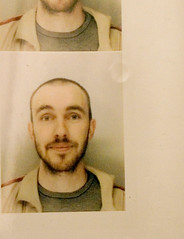

0 Comments:
Post a Comment
Links to this post:
Create a Link
<< Home